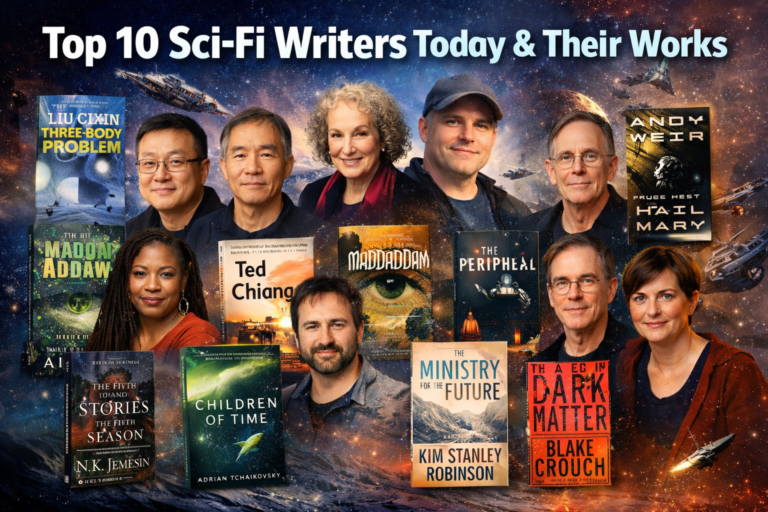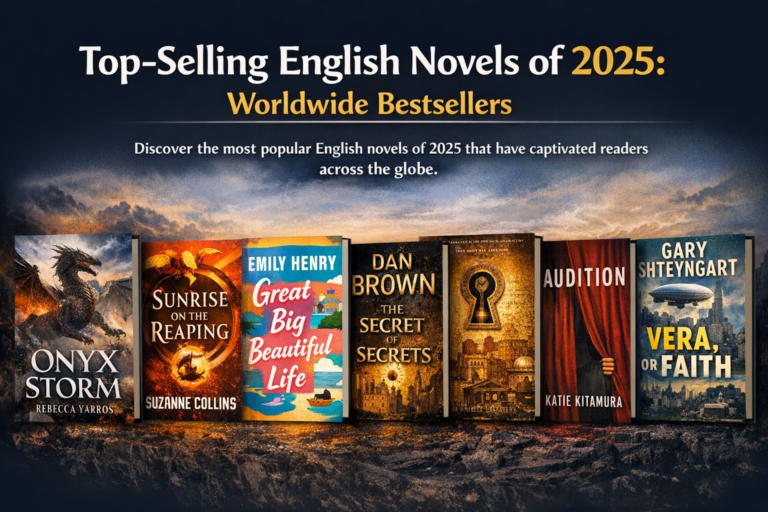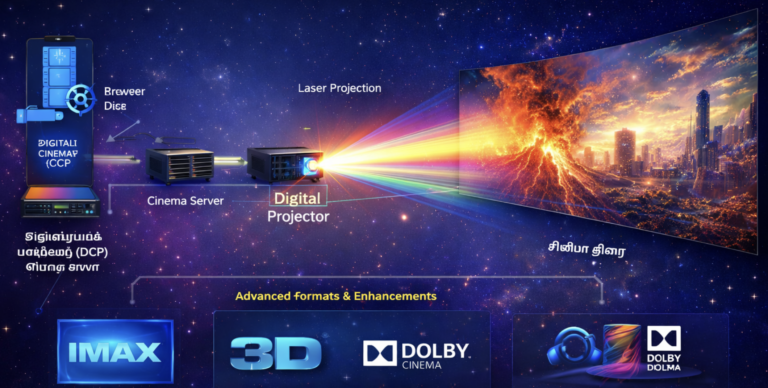Apple iPad 11‑inch – How to Use the Cheapest iPad 11 as the Best Writing Tool with Free Writing Apps
The iPad 11-inch has become one of the most versatile devices for writers who want flexibility without spending a fortune. Whether you’re a novelist, journalist, student, or blogger, the cheapest iPad 11 can easily be transformed into a powerful writing tool with the right setup and free apps. Here’s how to get the most out of it.
1. Why the iPad 11 is Perfect for Writing
The iPad 11-inch model strikes the perfect balance between screen size, performance, and portability. The display is large enough for comfortable typing and reading, while its light weight makes it ideal for travel or writing on the go. Even the entry-level iPad offers smooth performance for multitasking, note-taking, and long-form writing.
Pair it with a Bluetooth keyboard or Apple Smart Keyboard Folio, and your tablet instantly becomes a mini laptop. Writers love its long battery life, seamless iCloud integration, and focus-friendly environment—everything you need to stay productive and creative.
2. Best Free Writing Apps for the iPad
One of the biggest advantages of using an iPad is access to a wide range of free writing apps available on the App Store. Here are some of the best:
- Apple Notes – Pre-installed and perfect for quick drafts or brainstorming sessions. It syncs across all Apple devices and supports both text and handwriting.
- Google Docs – Excellent for collaborative writing and editing. You can write, share, and export your work in various formats while keeping everything saved in Google Drive.
- Microsoft OneNote – A powerful note-taking app ideal for organising ideas, outlines, and research. It’s completely free and integrates with Microsoft Office tools.
- Bear – A minimalist, distraction-free app perfect for creative writing. The free version includes Markdown support and cloud syncing.
- JotterPad – Designed for writers, it offers a clean interface, word counts, and offline mode—ideal for those who write on the move.
Each of these apps can transform your iPad into a dedicated writing studio—no expensive subscriptions required.
3. Setting Up Your iPad for Writing Success
To make your iPad 11-inch the best writing companion, follow these simple steps:
- Pair a Keyboard – Typing on the screen is fine for short notes, but a physical keyboard enhances comfort and speed for long sessions.
- Enable Focus Mode – Turn on ‘Do Not Disturb’ to block distractions and stay immersed in your writing.
- Organise Your Workspace – Use folders in iCloud Drive or Google Drive to store drafts and projects neatly.
- Back Up Your Work – Enable automatic cloud backups so your writing is safe and accessible from any device.
- Use Split View – iPadOS allows multitasking; open your notes on one side and research or references on the other.
4. Why Writers Love the iPad 11
Beyond portability, the iPad offers a distraction-free writing experience. Its simplicity encourages focus, while the Apple Pencil allows for creative note-taking and sketching story ideas. Combined with cloud storage, you can move seamlessly between devices—perfect for writers working on multiple projects.
5. Final Thoughts
The cheapest iPad 11 may not be the most powerful tablet, but for writers, it’s easily one of the most efficient. With free apps like Google Docs, Bear, and Apple Notes, plus a solid keyboard and proper setup, you can build a professional writing workstation for a fraction of a laptop’s cost.
Whether you’re writing a novel, scripting your next YouTube video, or journaling daily thoughts, the iPad 11 proves that great writing doesn’t need expensive tools—just creativity, discipline, and the right setup.
Tamil
மிகக் குறைந்த விலை iPad 11-ஐ சிறந்த எழுதும் கருவியாக மாற்றுவது எப்படி – இலவச எழுத்து செயலிகள்
iPad 11 அங்குலம் என்பது குறைந்த செலவில் எழுத்தாளர்களுக்கு மிகுந்த பயனுள்ள கருவியாக மாறியுள்ளது. நாவலாசிரியர், பத்திரிகையாளர், மாணவர் அல்லது ப்ளாக் எழுத்தாளர் எவராக இருந்தாலும், மிகக் குறைந்த விலை iPad 11-ஐ சில சரியான அமைப்புகளும் இலவச செயலிகளும் கொண்டு ஒரு சக்திவாய்ந்த எழுத்து கருவியாக மாற்ற முடியும். இதோ அதைச் செய்வது எப்படி என்று பார்ப்போம்.
1. எழுதுவதற்கு iPad 11 ஏன் சிறந்தது?
iPad 11 அங்குலம் திரை அளவு, செயல்திறன் மற்றும் எடையில் சரியான சமநிலையை வழங்குகிறது. பெரிய திரை வசதியான தட்டச்சுக்கும் வாசிப்புக்கும் உதவுகிறது, அதே சமயம் இலகுவான எடை அதை எங்கேயும் எடுத்துச் செல்ல ஏற்றதாக மாற்றுகிறது. தொடக்க நிலை iPad கூட தட்டச்சு, குறிப்பெடுப்பு மற்றும் நீண்ட கட்டுரை எழுதும் பணிகளில் மென்மையாக செயல்படுகிறது.
இதனை ஒரு Bluetooth விசைப்பலகை அல்லது Apple Smart Keyboard Folio உடன் இணைத்தால், உங்கள் டேப்லெட் உடனே ஒரு சிறிய லேப்டாப்பாக மாறும். எழுத்தாளர்கள் இதன் நீண்ட பேட்டரி ஆயுட்காலம், iCloud ஒருங்கிணைப்பு மற்றும் கவனம் சிதறாத சூழலை விரும்புகிறார்கள்—இவை அனைத்தும் உற்பத்தித்திறனையும் படைப்பாற்றலையும் அதிகரிக்கின்றன.
2. iPad க்கு சிறந்த இலவச எழுத்து செயலிகள்
iPad யின் மிகப் பெரிய நன்மை, இலவச எழுத்து செயலிகள் பலவற்றை App Store-ல் பெற முடிவது. சில சிறந்த செயலிகள் இவை:
- Apple Notes – முன்னரே நிறுவப்பட்டிருக்கும், விரைவான குறிப்புகள் அல்லது வரைவுகளுக்குப் பொருத்தமானது. அனைத்து Apple சாதனங்களிலும் ஒத்திசைக்கப்படுகிறது.
- Google Docs – கூட்டாக எழுதவும் திருத்தவும் சிறந்தது. பல வடிவங்களில் ஆவணங்களை ஏற்றுமதி செய்யலாம்; அனைத்தும் Google Drive-ல் சேமிக்கப்படும்.
- Microsoft OneNote – யோசனைகள், வடிவமைப்புகள், ஆய்வுகள் போன்றவற்றை ஒழுங்குபடுத்த சிறந்த இலவச செயலி. Microsoft Office உடன் இணைகிறது.
- Bear – மிகக் குறைந்த இடைமுகம் கொண்ட எழுத்து செயலி. Markdown ஆதரவு மற்றும் இலவச கிளவுட் ஒத்திசைவு உள்ளது.
- JotterPad – எழுத்தாளர்களுக்காக வடிவமைக்கப்பட்டது; சுத்தமான வடிவமைப்பு, சொல் எண்ணிக்கை, இணையம் இல்லாமல் எழுதும் வசதி—all in one.
இந்தச் செயலிகள் அனைத்தும் உங்கள் iPad-ஐ ஒரு முழுமையான எழுத்து ஸ்டூடியோவாக மாற்றும்—அதுவும் எந்தச் செலவுமின்றி.
3. உங்கள் iPad-ஐ எழுதுவதற்கு சிறப்பாக அமைப்பது
iPad 11 அங்குலம்-ஐ சிறந்த எழுத்து கருவியாக மாற்ற, கீழ்கண்ட படிகளைப் பின்பற்றுங்கள்:
- விசைப்பலகை இணைக்கவும் – நீண்ட நேரம் எழுதும்போது உடல் வசதிக்கும் வேகத்திற்கும் ஒரு பிசியல் விசைப்பலகை அவசியம்.
- Focus Mode ஐ இயக்கவும் – ‘Do Not Disturb’ ஆன் செய்து கவனம் சிதறாமல் எழுதுங்கள்.
- கோப்புகளை ஒழுங்குபடுத்தவும் – iCloud Drive அல்லது Google Drive-ல் கோப்புறைகளை உருவாக்கி வரைவு ஆவணங்களைச் சேமிக்கவும்.
- பேக்க்அப் இயக்கவும் – கிளவுட் தானியங்கு காப்புப்பிரதி இயங்கும் வகையில் அமைக்கவும்.
- Split View பயன்படுத்தவும் – iPadOS-ல் இரண்டு செயலிகளை ஒரே நேரத்தில் திறக்கலாம்: ஒரு பக்கத்தில் குறிப்புகள், மறுபக்கத்தில் ஆராய்ச்சி.
4. எழுத்தாளர்கள் iPad 11-ஐ ஏன் விரும்புகிறார்கள்?
இது எளிமையான, கவனம் சிதறாத எழுத்து அனுபவத்தை வழங்குகிறது. Apple Pencil-ஐப் பயன்படுத்தி கையெழுத்து குறிப்புகள் எழுதவோ அல்லது யோசனைகளை வரைபடமிடவோ முடியும். கிளவுட் சேமிப்பு வசதியுடன், உங்கள் எழுத்து எங்கே இருந்தாலும் தொடர முடியும் — பல திட்டங்களில் வேலை செய்யும் எழுத்தாளர்களுக்கு இது மிகப் பொருத்தமானது.
5. இறுதி கருத்து
மிகக் குறைந்த விலை iPad 11 மிகப் பெரிய சக்திவாய்ந்த டேப்லெட் அல்ல, ஆனால் எழுத்தாளர்களுக்கு இது மிகப் பயனுள்ளதாகும். Google Docs, Bear, Apple Notes போன்ற இலவச செயலிகள், ஒரு நல்ல விசைப்பலகை மற்றும் சரியான அமைப்புடன் சேர்ந்து, நீங்கள் ஒரு தொழில்முறை எழுத்து பணியிடத்தை மிகக் குறைந்த செலவில் உருவாக்கலாம்.
நாவல் எழுதவோ, YouTube வீடியோவுக்கான திரைக்கதை உருவாக்கவோ, அல்லது தினசரி டையரி எழுதவோ இருந்தாலும், iPad 11 நிரூபிக்கிறது—சிறந்த எழுத்து கருவிகள் விலையுயர்ந்ததாக இருக்க வேண்டியதில்லை; படைப்பாற்றலும் ஒழுங்கும் போதுமானது.